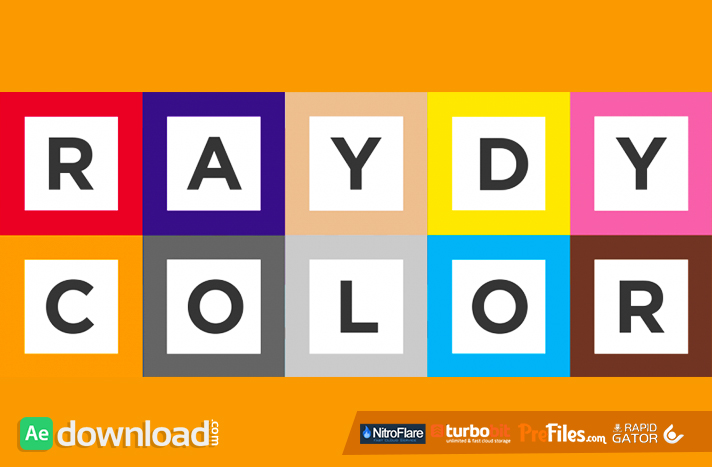Ray Dynamic Color (Aescripts)
Because Ray has been doing really well over the last couple of months, I have decided to release a free update with some of the most requested features!
New features in 1.5
- 01:00 — Scan project ( learn more ) for colors and link all of them to a color palette. ( thanks to Seth Eckert! )
- 15:00 — Replace the current palette applied for different color palette.
- 24:00 — Fill & Stroke Color fills and Strokes of shape layers separately. ( thanks to Andreas Bjørn Hansen! )
- 36:00 — Swap the Fill and the Stroke color of shape layers. ( thanks to Justin Lawes! )
- 45:00 — New Advanced Expression: Animate between colors. ( thanks to Tony Pinkevich! )
- — Update UI interface.
Ray Dynamic Color
Empowering animation artists with better tools. My color workflow that I used on projects like Pause Fest, IBM datagrams and Onward Internet, Is now available as a tool called Ray Dynamic Color!
With Ray Dynamic Color you can assign a number to the elements in your scene with one click. These numbers can then be represented by any color.
How it works:
Currently all the colors in your After Effect project live in their own place, even if some elements in your scene have the same color. When you want change or try a different color it’s almost impossible because you have to change each individual color of every element in the project. Imagine if all the elements that share the same color have the ability to be dynamically linked to one color source. This would give us many options to manage colors.
With Ray Dynamic Color you can assign a number to the elements in your scene with one click. These numbers can then be represented by any color.
Color Palettes:
- Tool install guide
- Create a Color Palette Composition
- Import ASE file
- Rename color palettes
- Import from Kuler (color.adobe.com)
Apply and Manage Colors:
- Apply colors
- Adjusting applied colors
- Search colors in timeline
- Adjusting applied colors faster
- Change colors in the palette
- Save colors in a Preset FFX file
- # Button to for any number
- P Button to swap color palettes
Advanced Features:
- How Ray Dynamic Color works
- Install advanced expressions
- Random expression
- Cycle expression
Compatibility After Effects CC 2014, CC, CS6, CS5.5, CS5
View Demo & Info Page
Nitroflare prefiles VideoBlocks userscloud
Download from depositfiles.com