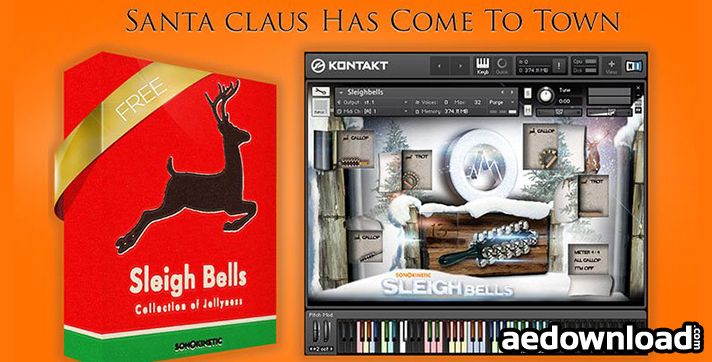Sonokinetic – Sleigh Bells (KONTAKT)
Format: KONTAKT
Quality: 24 bit 44.1 kHz stereo
Q: What does every Christmas track need but has been sadly overlooked by most sample developers?
A: Sleigh Bells
Q: What are Sonokinetic going to do about it?
A: Program a ridiculously comprehensive collection of tempo-synced sleigh bells.
So for this special package, we donned our comedy Santa hats and recorded 6 different sizes of sleigh bells, ranging from just one bell to a 25 bell stick. The samples were captured using apogee hardware and a violet audio flamingo stereo microphone.
We’re providing loops in two tempi. Using Kontakt’s Time Machine function and our in-house developed ITM (Intelligent Tempo Mapping) the loops will adapt to your carol seamlessly. We have captured two meters (3/4 and 4/4) and two feels… straight(ish) called ‘trot’ and a shuffle-feel ‘gallop’ which Rudolph tells us keeps him in perfect sync with the other reindeer.
We’ve also captured a sleigh full of single hits, to create a set of round robins for maximum realism… that’s between 23 and 41 different hits per instrument.
The interface is themed around an advent calendar (what else?!) You can open doors by either clicking them, or playing any of the keys associated with that door. The numbers refer to the number of bells of that particular sleigh bell, and in number 0 there is a general options field.
Content:
The white keys
Inside the playable area, loops are laid out on the white keys. There are between two and four loops per bell per feel per meter per tempo… breath in…. and the number of colored keys will change when you change any of the settings, depending on how many are available for that particular setting.
The black keys
The black keys will trigger the round robins available for your particular bell, there are either two or three black keys assigned per bell, depending on where they are on the keyboard.
ITM on/off
Sonokinetic’s own Intelligent tempo mapping will make sure that your reindeer stay in sync no matter how hard you push them to deliver the gifts. With ITM on it will, in extreme tempi, choose the nearest doubling/halving of the tempo, resulting in a stretch factor that is never higher than 20%, improving the audio fidelity. If you do want to have frantically fast or really slow sleigh bells, turn off ITM with either the button or the C#6 keyswitch.
End hit or no end hit
By clicking this control, or using the assigned keyswitches on D#6 and E6, you can set the instrument to play one of the round robin notes when you release a loop as an end hit.
Meter
Set the meter corresponding to the meter of your song, there is a slight difference of emphasis between the 3 4 and 4 4 jingling.
All trot / All gallop
This control toggles trot and gallop for all bells.
Additional Information:Bells are laid out from left to right in order of large to small, so…
red = 25 bells
yellow = 21 bells
blue = 17 bells
green = 13 bells
cyan = 6 bells
white = 1 bell
The leftmost set of keyswitches will set the loops of either bell type to trot (straight) or gallop (shuffle) individually. White keys will play gallop, black keys trot.
The rightmost set of keyswitches control the global settings behind door ’0?, from left to right the functions are:
Intelligent Tempo Mapping on/off
End hit on or off
Meter settings: 3/4 or 4/4
Global feel setting, sets all to either trot or gallop
http://www.sonokinetic.net/sleighbells/
Nitroflare Rapidgator Turbobit Prefiles
Download from depositfiles.com