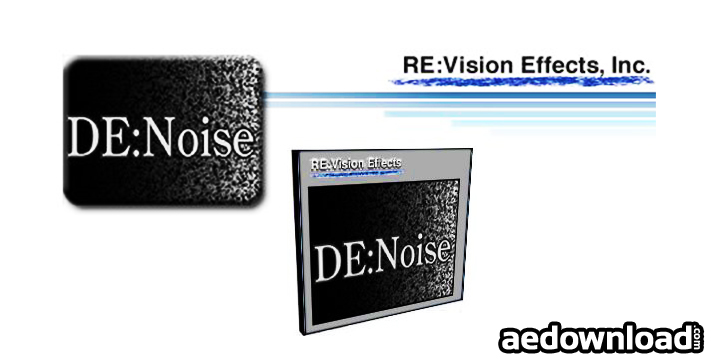DE Noise V3.0.2 For After Effects & Premier Pro (WIN64)
DE:Noise makes it easy to remove excessive noise in one easy-to-use tool!
DE:Noise handles spurious frame-to-frame defects ranging from fine digital/electronic noise to blotchy spots (e.g. dirt on the film). DE:Noise combines motion estimation techniques with feature-sensitive, edge-preserving spatial filtering methods to reduce the visual impact of various problems such as: noisy video (that can happen with low-light capture), excessive film grain, CG renders affected by ray-tracing sampling artifacts, fingerprints and dust captured during film scan/transfer and printing, snow, drop-outs and many other defects.
DE:Noise Features
- Smart spatial filtering controls that allow for the spatial smoothing of noise without smoothing over important features in the image sequence.
- 8 different temporal filtering methods that use optical flow motion estimation to correlate images over time in order to reduce noise and other artifacts.
- Post-processing to help punch up the result, or to undo the preprocessing contrast enhancement.
- Post sharpening option for when the denoising process makes the result softer than desired.
- 8 bits per channel (bpc) support within Premiere Pro, up to 16bpc support in Autodesk Combustion and Eyeon Vision and unclamped floating point support in After Effects, Apple Final Cut Pro, Apple Motion, Nuke, Toxik, Eyeon Fusion .
- Pre-processing contrast controls to help enhance the noise for easier elimination. Not available for FCP X, Motion 5 nor Sony Vegas Pro.
Compatibility
- Adobe After Effects CS5 and up, and Adobe CC versions
- Adobe Premiere Pro CS5 and up, and Adobe CC versions.
What’s new in version 3.0.2? Posted March 30, 2015:
- Fixes a bug where GPU acceleration did not properly work in Premiere Pro
- 3.0 Adds GPU support
- 3.0 Adds two new spatial filtering modes
- 3.0.1 more efficient GPU memory resource use
- Adds GPU support
- Adds two new spatial filtering modes
Nitroflare Prefiles userscloud
zofile zippyshareDownload from depositfiles.com