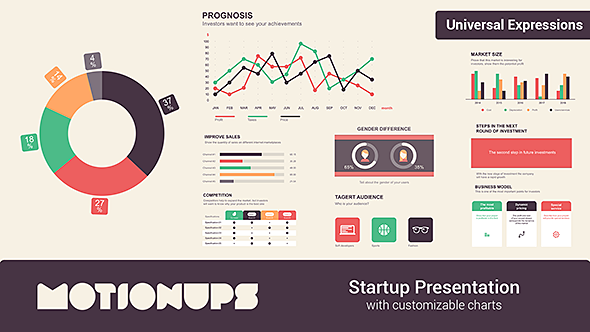Startup Infographics Presentation 19903680 Videohive – Free After Effects Template
After Effects Version CC 2015, CC 2014, CC | 1920×1080 | No plugins | 794 Mb
If you want to tell everyone about your Startup, this template is exactly what you need. Basically, it’s a presentation that’ll help you introduce your business to the potential customers and partners. There are powerful instruments for easy editing animated tables, diagrams and graphics without deep knowledge of After Effects. Investors love numbers so you will be able to impress them by perfect data visualization.
You can change the template color theme and reorder or delete the episodes according to your needs. Also, duration of each episode is adjustable. It’s easy to regulate display time of every frame for accepting all information in comfort tempo.
Many slides in this template are quite universal and can be used not only for a venture business but practically for any facility associated with internet marketing, standard reports and any purposes with infographic needs. Just edit the text lines, input necessary data, add your logo and render final video.
This video presentation talks about:
- The successful story of a Startup
- Its main idea, mission and solving problem
- Needs of investment to implement the full potential of the product
- Market size and growth dynamics
- Business model in details
- Risks description
- Competitors comparing
- Marketing plan milestones
- Target audience definition
- Current stage of your company development
- Plans for improving sales
- Cost allocation
- Fluctuations of profit
- Exit strategy (one of the most important part for investors)
- Team presentation
- Prognosis (in adjustable graphs)
- Steps in the next round of investment
- Logo and contact information
Features:
- After Effects version СС (v. 12.0) and above.
- 23 unique animated icons.
- 24 animated slides.
- Work with a very powerful tool for editing all diagrams and graphics.
- Edit the texts lines fast.
- Change to any color theme easily.
- Duration of each episode is adjustable.
- No Plugins required.
- Universal Expressions.
- Supports Full HD fast rendering.
- Contains 50 minutes of video tutorials and targeted for basic users of Adobe After Effects showing how to edit the template, add logo and contact information, re-order or delete episodes, change the color theme of the video, change the duration of the episodes and edit data visualization.
- The template also comes with .PDF Manual that tells all the necessary information on adaptation.
Music is not included but you can download it here: elite_music – The Stylish
Email support is available. If you have any trouble in editing, you can write to us directly. Feel free to contact through Feedback Form on our Videohive Profile Page. We are always in touch.
Quick preview of some features:
Nitroflare Prefiles Userscloud
VideoBlocksPassword: WWW.ShareAE.COM