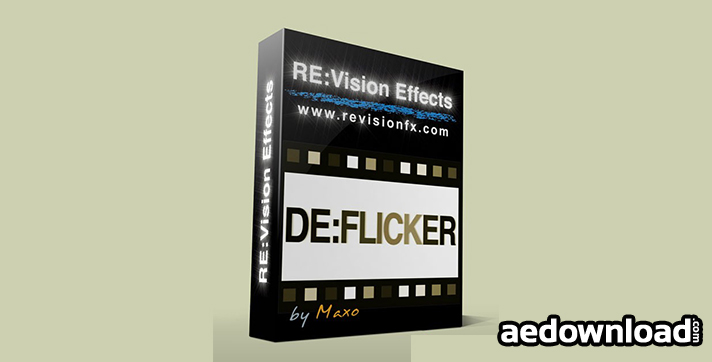DE:Flicker v1.1.1 for After Effects (REVisionFX)
DE:Flicker™ is designed to smooth out those annoying flicker and artifacts when shooting high frame rate or timelapse video.
Whether you are shooting in an arena, a stadium, a park at night, a nightclub or in a home, man-made light sources can cause havoc, especially now that cameras and smart phones are being made with the ability to shoot at higher and higher frame rates. And of course this functionality is rapidly becoming the favorite of sports enthusiasts everywhere.
Dealing with strobing and light source flicker has been very time consuming until now. Without DE:Flicker, fixing the problems usually involves creating mattes followed by hand-adjusting the elements. Fixing a short scene using frame-by-frame color correction and zone corrections could take hours, when it is even possible. RE ision Effects DE:Flicker handles these problems automatically while retaining image detail.
ision Effects DE:Flicker handles these problems automatically while retaining image detail.
DE:Flicker is unique because it not only fixes flicker from artificial light sources but also fixes flicker on multiple objects, even when those objects flicker at different rates. DE:Flicker also minimizes problems when shooting directly at light sources, causing them to “breathe” and change size when shot at higher frame rates.
DE:Flicker consists of 3 plugins:
- DE:Flicker High Speed : specially designed for problems within high frame rate footage
- DE:Flicker Timelapse: specially designed for timelapse photography
- DE:Flicker Auto Levels: analyzes and then stabilizes the color and luminance levels of your footage and can be used before more specific processing with one of the other two plug-ins.
What’s new in version 1.1.1? Posted April 4, 2014:
- Time Lapse: Fixes a memory leak that could cause After Effects to crash.
- Auto_Levels: Filter Out Frames is now animatable
- Time Lapse: Fixes a bug where Coarse Color Transfer could have inappropriate vignetting on frame edges
- Time Lapse: Adds a new Method – Frame Average
- Time Lapse: Fixes potential crashing bug
- Time Lapse: Add an option to reduce possible artifacts in large constant color areas edges
Compatibility: Adobe After Effects CS5 and up, including Adobe CC versions.
Download from depositfiles.com